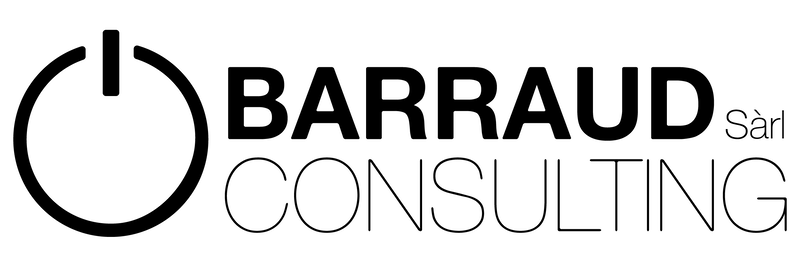Preventing malware to get 2021 off to a good start
To start the new year on a solid foundation in cybersecurity, Barraud Consulting advises you.
Properly protect all your devices with effective security software and say goodbye to malware attacks.
Install antivirus: rule number 1
Try the free trial version offered by the various antivirus software,test, compare and take the time to read other users’ reviews.
Once you’ve made your choice, don’t delay in protecting your computer, or you can entrust the security management of your IT infrastructure to experts, you’ll save time and certainly money. No more thinking about cybersecurity, trust Barraud Consulting.
A word of advice: avoid pirated software. They pose, as you might expect, a high security risk!
Phishing
Responsible for 31% of cybersecurityaccidents, this technique was the subject ofan article on our blog at the end of 2020.
Incentive to click on links in order to fall into the trap of phishing, there are simple and effective methods to follow to avoid this common scam.
- Type links in search bar rather than track links in strange emails
- The sense of urgency present in some emails should always arouse your distrust
- Don’t click on attachments if you’re not sure about their contents
- Install an anti-phishing extension
Updates
Security vulnerabilities often come from undated updates.
Developers implement fixes to maximize the security of your digital tools. Remember to keep your computer system up to date and reduce the risk of malware infections.
Secure your Internet provider’s router
In the air of telework at home,it is important to secure your Internet router
The router allows communication between the local network (computer or connected object) and the Internet. It also protects the network from possible intrusion.
Routers contain software called firmware. As a precaution this software should be updated every time an update is deployed by the router manufacturer.
Also consider changing the default login information.
Turn offremote access if you don’t use it, you don’t have to take risks for nothing.
Change the Wi-Fi password from time to time… deactivating the WPS.
The Wi-Fi® Protected Setup (WPS) feature comes with many routers. It is designed to facilitate the process of connecting to a secure wireless network from a computer or other device. To disable it, go to your router’s administration interface in the Wi-Fi option.

Sorting on your computer
A computer is quickly filled with applications and software of all kinds, which you download and never use.
Rarely updated, and aging, they can be the entry point for malware.
So do a little spring cleaning every year, your computer security will be better.
2-factor identification
2-factor identification provides additional protection on your computer tools. This ensures that you are the only person who can access your account, even if someone else knows your password.
Install it wherever possible. Even if malware can find your password, it will be more difficult to access your account without the second authentication.
Watch out for your smart devices
Internet connectivity is increasingly present in our home appliances and in our workplace. These are multiple possible entry points for malware.
Think about turningall your smart devices: network segmentation, default passwords to change, updates and router… The points discussed above apply to all your connected objects.
In 2021, with the scale of digital in our daily lives,it has never been more important to secure its computer system.
Whether at home with our personal computers and connected objects, or in our workplace, cybersecurity is a sensitive issue that you can entrust to experts, but should never be taken lightly.
Contact Barraud Consulting if you want an audit of your IT infrastructure.